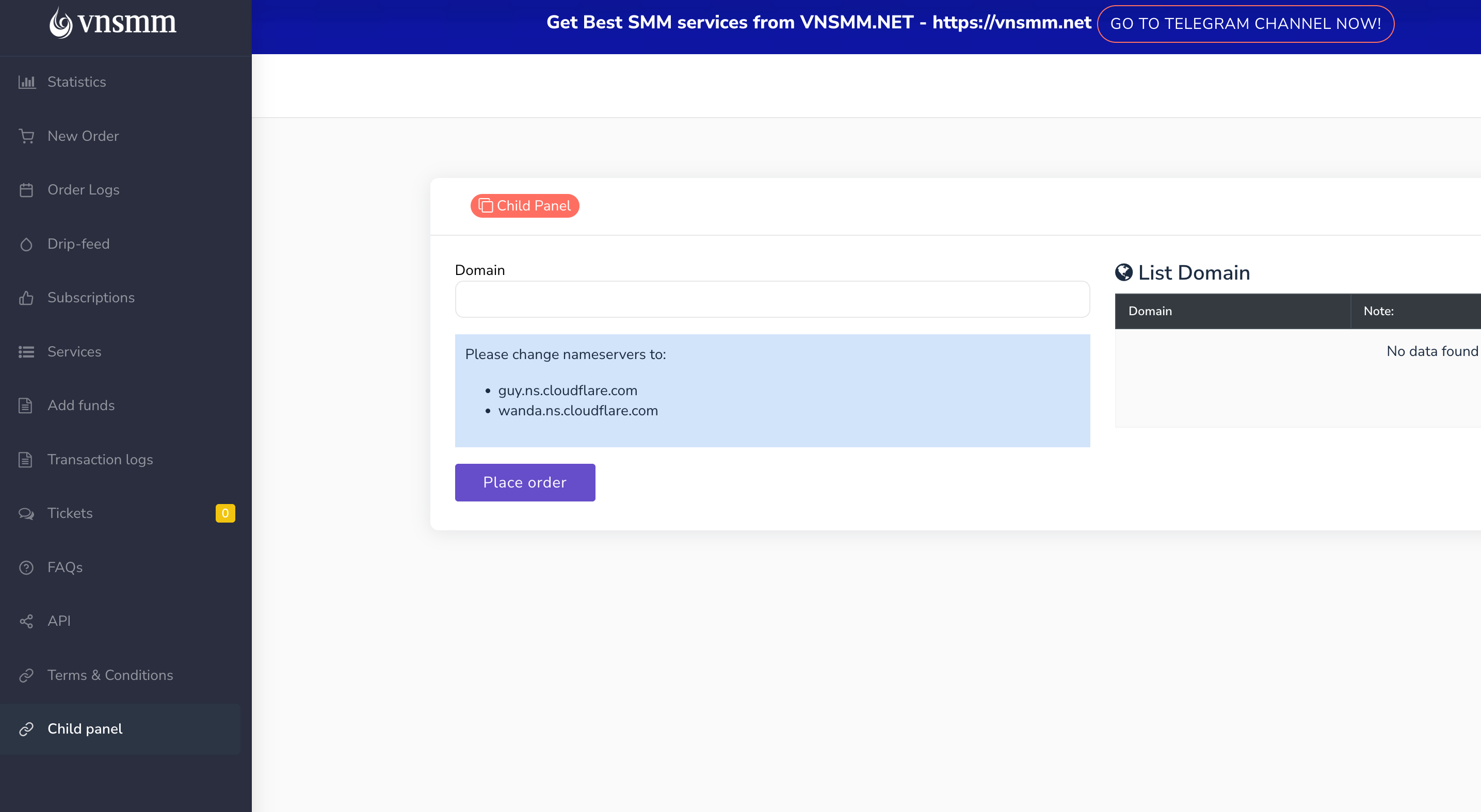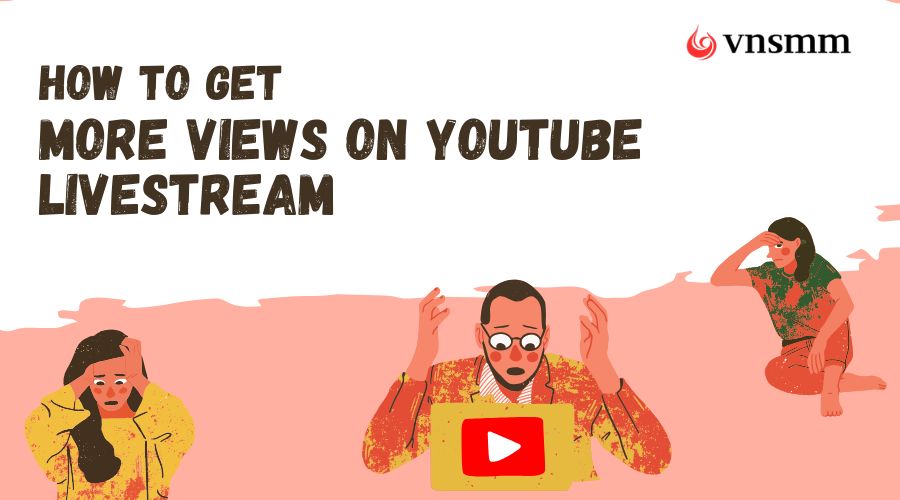
How to Get More Views on Youtube Livestream: A-Z Guide
Livestreaming on YouTube is becoming a popular trend and a powerful tool to connect with audiences, build brands, and grow channels. However, not everyone knows how to get more views on Youtube livestream effectively. Many people face challenges in attracting viewers, maintaining interactions, and exploiting the full potential of livestreaming. In this article,VNSMM will guide you from A to Z on how to increase views for YouTube livestream, helping you achieve attention, high interaction, and success beyond expectations.
I. Pre-Stream Setup
1. Know Your Audience
Identifying your target audience demographics is important because it helps you create more relevant and effective content. Factors like age, gender, geographic location, and occupation help you better understand the audience you are targeting. For example, if you want to attract a younger audience of 18-25, you can create trendy and dynamic content that matches their interests. You can use YouTube analytics or social media to learn more about the age and gender of your viewers.
Researching your audience's interests helps you create content that they are actually interested in. You can survey your audience directly through comments, social media, or use social media analytics to track current trends. For example, if your audience loves travel videos, you can create content around new destinations and interesting travel tips.
For your content to be truly effective, you need to understand the needs and problems your audience wants to solve. For example, if your audience wants to learn how to use graphics software, you can tailor your livestream to provide detailed instructions on how to use that software. Understanding the needs will help you create videos and livestreams that are truly valuable and engaging to your audience.

2. Content Planning is Key
Planning your YouTube livestream content is an important step in attracting viewers and keeping them coming back for more. To be successful, you need to choose the right topic, create a detailed script, and prepare engaging interactive sessions. A clear content plan will not only help you maintain focus throughout the livestream, but also create opportunities to connect more deeply with your audience.
Choose a hot topic that fits the trend
To find trending topics, you can use Google Trends and Exploding Topics. On Google Trends, enter a keyword related to your channel and see the level of interest over a specific period of time. Exploding Topics helps you discover new trends before they become popular. For example, if you manage a technology channel, you can search for keywords like "latest AI" or "ChatGPT app" to create content that attracts viewers. Choosing a topic that is both trending and relevant to your channel will increase the likelihood of attracting an audience.
Build a detailed script
The livestream script should be built coherently, including main parts such as the introduction, main content, and ending. For example, a livestream script for a beauty channel can start with a greeting, followed by instructions on how to take care of your skin at night, and end with answering questions from the audience. Don’t forget to add highlights like personal stories or interesting tips to keep viewers engaged. Use tools like Google Docs or Notion to organize your content clearly.
Prepare interactive sections
Engaging with your audience is an important part of livestreaming. Popular forms of interaction include Q&A, minigames, polls, and quizzes. For example, you can host a minigame with small prizes to increase excitement. Interaction not only helps you learn more about your audience, but it also increases engagement, encouraging them to continue watching your content.
.jpg)
3. SEO Optimization
Keyword Research:
Tools like TubeBuddy and VidIQ help you find effective keywords to optimize your videos for. On TubeBuddy, you can enter a keyword and see a relevance score based on competition and search volume. VidIQ provides additional data like monthly search volume and top videos using that keyword. For example, if you make cooking videos, you might choose keywords like "how to make pho" or "easy winter dishes." Prioritize keywords with low competition but high search volume to maximize your reach.
Write a compelling, keyword-rich title & description:
Your title and description are the deciding factors in whether viewers will click on your video or not. Titles should be short, catchy, and include your main keyword. For example: "How to Make Easy Chicken Pho at Home - The Secret to Making It as Delicious as in Restaurants." Descriptions should be detailed, adding information about the video content, for example: "Learn how to cook simple chicken pho at home with easy-to-understand steps. This video will guide you from preparing ingredients to making delicious broth."
Use relevant tags (hashtags):
Tags help your videos appear in relevant search results. Choose tags related to the video content and main keywords. For example, with cooking videos, you can use tags like #nauan, #phoga, #monanngon. Tags not only increase visibility but also help the algorithm better understand your content, thereby recommending videos to the right target audience.
.jpg)
4. Technical Check:
A stable internet connection is essential for uninterrupted streaming. The minimum upload speed should be 5 Mbps to ensure smooth, lag-free video. If possible, connect directly to the modem via a network cable instead of using Wi-Fi to avoid connection issues. Make sure to test your connection before streaming using tools like Speedtest to determine your actual speed.
Good quality audio helps keep viewers engaged longer. Use a dedicated microphone like the Rode VideoMic, Blue Yeti or Lavalier Mic to capture clear audio and minimize background noise. Place the microphone in a suitable position, not too far or too close to your mouth, and test it beforehand to adjust the volume and sensitivity.
.jpg)
Good lighting makes your videos look more professional. Use softboxes or ring lights to evenly illuminate faces and eliminate shadows. Place your main light directly above or slightly below, and make sure the light source is not too bright to avoid straining the viewer’s eyes. If you’re streaming in a room with a window, take advantage of natural light but add additional lighting for better control.
.jpg)
5. Promote Your Stream
Scheduling a YouTube livestream lets your audience know when it’s happening and lets you set reminders. To schedule, go to YouTube Studio, select “Go Live,” and fill in details like the title, description, and broadcast time. This not only helps your audience prepare to join, but also increases the chances of your video being recommended by YouTube.
.jpg)
Post information about your livestream on platforms like Facebook, Instagram, and Twitter to attract attention. Use attractive images, catchy titles, and clear calls-to-action like “Join the livestream at 8:00 PM to win exciting prizes!”. For example, on Facebook, you can post a short video introducing the livestream. On Instagram, use Stories with a countdown feature to remind your audience.
Sending email notifications to your subscriber list increases participation. Keep your email short, clear, and clearly state the time, topic, and benefits of participating. For example: “Don’t miss the ‘Skincare Secrets’ livestream tonight at 8:00 p.m. – join now for great prizes!” Include a direct link to the livestream for easy access.
Creating a Facebook event makes it easy for your audience to sign up and receive reminders. To create an event, go to the “Events” section on Facebook, add details, and invite friends to join. Share the event on your personal page or relevant group to increase exposure. This builds anticipation and increases engagement for the livestream.
.jpg)
II. During Your Livestream
1. Engage With Your Viewers
As soon as you start your livestream, greet your audience with a friendly attitude, such as: “Welcome everyone to today’s livestream!” When you finish, don’t forget to thank them for taking the time to participate: “Thank you for watching, see you in the next livestream!”
Answering questions and comments from your audience helps create a sense of closeness and connection. When someone asks a question, call them by name (if possible) and respond directly: “Thank you [Name] for the great question, here is the answer…” This not only increases engagement but also helps build a loyal community, encouraging more audience participation.
Minigames such as guessing numbers, answering questions quickly or commenting on luck are effective ways to increase engagement. For example: “Answer this question, whoever is fastest will receive a 50% discount voucher!” Giveaways are also an opportunity to attract viewers, you can ask them to like, share the livestream and comment to participate.
During the livestream, remind your audience: “If you find the content useful, don’t forget to like, share, and subscribe to the channel to receive notifications about the next livestream!” This simple call-to-action will help your channel grow stronger.
.jpg)
2. Maintain Content Quality
Sticking to the script helps your livestream stay focused, coherent, and professional. Going too far off topic or rambling can make your audience lose interest. Before you start, prepare a detailed script with key points to present and always check back to make sure you don't miss important content. For example, if you're livestreaming a product introduction, clearly organize the features, benefits, and questions from the audience.
In addition, you need to ensure that the sound and images are clear and lag-free. Quality sound and images are key to keeping your audience engaged. Check your equipment before livestreaming to make sure your microphone and camera are working properly. In case of problems such as lag, briefly notify your audience and handle them immediately, for example, restarting the livestream software or reducing the video resolution if necessary.
When livestreaming, you need to speak slowly and clearly to help the audience understand the content you convey, especially if there are viewers from many different regions. Before livestreaming, practice to adjust the appropriate speaking pace, avoid speaking too fast or using difficult words. This not only makes the livestream more professional but also helps you be more confident when communicating.
.jpg)
III. After Livestream
1. Analyze and Improve
YouTube Analytics provides important metrics to help evaluate livestream performance. Some metrics to pay attention to include:
- Views: Measures the total number of people who watched the video, showing the level of reach.
- Average watch time: Reflects the ability to retain viewers, thereby assessing the attractiveness of the content.
- Engagement rate: Includes likes, comments, and shares, helping determine the level of audience interest.
To track, go to YouTube Studio, select the livestream video and look at the Analytics section. Based on these metrics, you can adjust the content, duration, and presentation to better suit your audience.
.jpg)
Using data from YouTube Analytics, analyze the most viewed and engaged parts of your content to identify strengths. Conversely, parts where viewers leave early or engage less may be areas for improvement. For example, if your average watch time is low, shorten the intro or add more engaging elements in the middle of your stream. This can help you improve the quality and attract more viewers in future streams.
2. Repurpose Your Content
Convert your livestream to video
After your livestream ends, you can download the video from YouTube Studio. Then, use video editing tools like Adobe Premiere, iMovie, or Canva to trim out unnecessary parts, add titles, subtitles, or effects to make it look more professional. Re-upload the edited video to YouTube or other platforms like Facebook and TikTok to reach more viewers. This helps maintain the content's long-term value and attract more views.
Create highlights, short videos
From your livestream, choose memorable moments or important information to create short videos. Use tools like CapCut or Final Cut Pro to edit, add captions, and add engaging music. Upload them to TikTok, Instagram Reels, or YouTube Shorts to attract new viewers and drive them to the original video. This is an effective way to increase views and expand your audience.
Convert to podcast, blog post
Livestreams can also be converted into other content formats. Download the audio file and edit it to create a podcast, then post it on Spotify or Apple Podcasts. You can also rewrite the key content from the livestream into a blog post and post it on your website or Medium. This will help you reach different audiences, expand your influence, and maximize the value of your content.
.jpg)
3. Continue Engagement
After the livestream, responding to comments and messages is an effective way to maintain relationships with your audience. This helps create engagement and build a long-term community of supporters for your channel.
Don't forget to thank your audience for taking the time to watch your livestream. This appreciation will encourage them to continue supporting and sharing your content.
Create a small survey or ask questions in the comment section to collect opinions from viewers. This is a good way to understand your audience's needs and improve the quality of your livestream for the next time.
If you want to increase your views quickly and effectively, consider using VNSMM's YouTube livestream view increase support services, helping you reach more audiences and develop your channel sustainably.
.jpg)
You Might Also Like …
- How to Increase Views in YouTube Effectively 2025: Top 10+ Strategies
- How to Get More Views on Instagram: Proven Strategies for Reels & Videos
- How to Increase Blog Views: A-Z Detailed Guide (2025)
This article will provide you with a detailed guide, from A-Z, on how to get more views on YouTube livestream, including useful strategies, techniques, and tools. Whether you're a beginner or an experienced person, this article will help you attract thousands of views and create high-quality, highly interactive livestreams.
![Increase Snapchat Followers [2025] | Cheap & Fast | VNSMM](https://vnsmm.net/assets/uploads/blogs/Increase snapchat followers/increase-snapchat-followers-thumb (1).jpg)
.jpg)