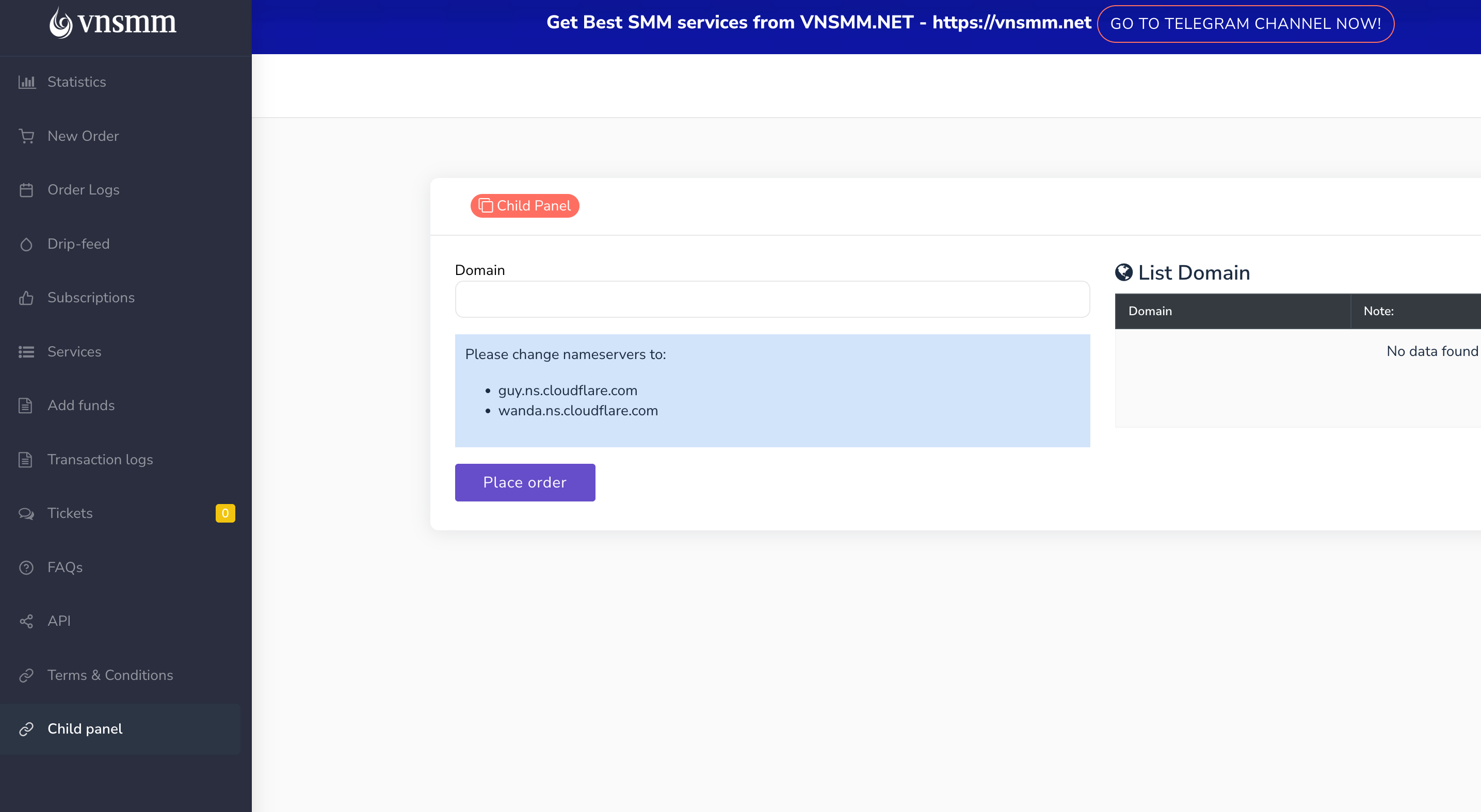The best smm tools for managing multiple social media accounts
The best smm tools not only streamline the management process but also provide valuable insights that can enhance your overall strategy. In this article, we’ll explore some of the top SMM tools specifically designed to help you seamlessly manage multiple social media accounts, allowing you to focus on what truly matters—connecting with your audience and expanding your brand.
Requirements for tools for managing
- Platform Integration: The tool should be able to integrate and manage multiple accounts from different social media platforms like Facebook, Instagram, Twitter, LinkedIn, etc., all in a single interface. This saves time and increases management efficiency.
- Post Scheduling: The tool should have a post scheduling automation feature that allows you to schedule posts for each platform at a specific time. This helps you maintain consistency in publishing content without having to constantly monitor it.
- Performance Tracking: The tool should provide analytics tools to track the performance of each social media account, including metrics like engagement, followers, shares, and post effectiveness. Detailed reporting helps evaluate the success of campaigns.
- Customer Engagement and Support: The tool should allow for managing interactions like comments, messages, and mentions from social media accounts, making it easy to monitor and respond quickly. This feature is important for improving customer service and maintaining good engagement with followers.

Top 5 best smm Social Network Management Tools
Hootsuite
Features:
- Handle multiple social media accounts through a single platform.
- Automatically schedule posts for multiple platforms.
- Performance analytics with detailed reports on engagement, growth, and campaign effectiveness.
Pros:
- Hootsuite offers a friendly, easy-to-learn interface for new users, making it easy to manage multiple accounts.
- The tool integrates with many popular social media platforms such as Facebook, Instagram, Twitter, LinkedIn, and YouTube.
- Hootsuite provides powerful analytics reports, helping to track performance and adjust social media marketing strategies effectively.
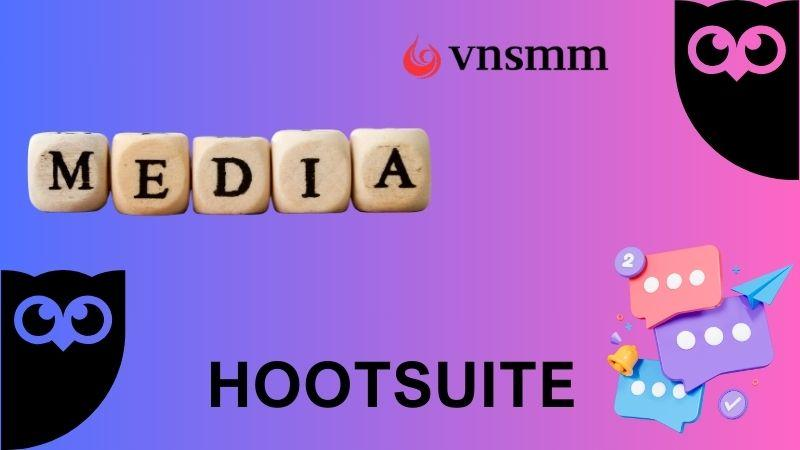
Cons:
- To access features such as detailed analytics, custom reports, and advanced support, users need to pay a higher fee, especially for large businesses or those with complex needs.
Buffer
Features:
- Schedule posts automatically for multiple social media accounts.
- Assess the impact of your posts and campaigns.
- Manage several social media accounts from one unified platform.
Pros:
- Buffer has a simple, intuitive interface that makes it easy for users to manage posts and campaigns.
- Buffer supports popular social media platforms such as Facebook, Instagram, Twitter, LinkedIn, Pinterest, and Mastodon.
- Buffer offers plans that are suitable for both individuals and businesses, from free to paid plans with advanced features.

Cons:
- To access in-depth analytics, team management, and multiple account support, users must pay extra for premium plans.
Sprout Social
Features:
- Manage multiple social media accounts from one interface.
- Schedule posts and manage content flexibly.
- Detailed analytics and reporting tools, track performance, and measure ROI.
Pros:
- Sprout Social offers detailed reports and in-depth analytics, helping to track the effectiveness of marketing campaigns.
- Sprout Social's customer support is highly rated for strategic advice and support.

Cons:
- Sprout Social's service packages are often expensive, more suitable for businesses with large budgets and the need to manage multiple social media accounts.
SocialBee
Features:
- Allows you to organize content into categories and schedule posts automatically.
- Plan and post across multiple social platforms from one interface.
- Track and measure the effectiveness of your posts and campaigns.
Pros:
- Supports categorizing content into categories to help manage and reuse content effectively.
- SocialBee's service packages are often affordable, suitable for small and medium-sized businesses.

Cons:
- Some users may find the interface a bit complicated at first and need time to get used to.
Later
Features:
- Automate scheduling and posting across platforms, especially Instagram.
- Support managing multiple social media accounts from a single interface.
- Provide basic reporting on content performance and engagement.
Pros:
- Later is known for its ability to effectively support posting and planning content on Instagram.
- Easy to use, with drag-and-drop post scheduling.

Cons:
- Some features require upgrading for full use: Features like in-depth analytics or customer support may require upgrading to a premium plan.
Compare Tools
|
Hootsuit |
Buffer |
Sprout Social |
SocialBee |
Later |
|
|
Price |
Higher for advanced packages |
Reasonable with flexible service packages. |
High, suitable for large enterprises |
Reasonable |
Compete |
|
Features |
Manage multiple accounts, analyze performance, schedule posts automatically. |
Post scheduling, basic analysis, account management |
Powerful analytics, 24/7 customer support, detailed scheduling. |
Automate content by category, basic analytics |
Instagram scheduling, basic performance analytics. |
|
Suitable for |
Large enterprises need detailed reports and multi-platform management. |
Small to medium sized businesses that need simplicity and efficiency. |
Large businesses require detailed analysis and in-depth management. |
Small businesses that need easy content automation. |
Small business, Instagram focused and need an easy to use interface. |
|
Pros |
Easy to use interface, multi-platform support. |
Easy to use, well integrated with social networks. |
Powerful analysis, professional support service. |
Easy content management, affordable. |
Good support for Instagram, intuitive interface. |
|
Cons |
High prices for full featured packages. |
Advanced features can be expensive. |
High price, more suitable for large businesses |
The interface can be difficult to get used to. |
Upgrade required for full functionality |
![Increase Snapchat Followers [2025] | Cheap & Fast | VNSMM](https://vnsmm.net/assets/uploads/blogs/Increase snapchat followers/increase-snapchat-followers-thumb (1).jpg)
.jpg)